
0 Comments
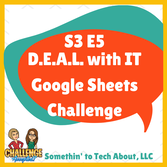
In the world of education, data is huge. Using Google Sheets to collect and manage that data can be a real benefit for educators. Beyond that students can collect Science data, track their grades, and more. Today's challenge will have you manipulating some data to practice just some of the features of Google Sheets.
|
Categories
All
Archives
December 2020
|

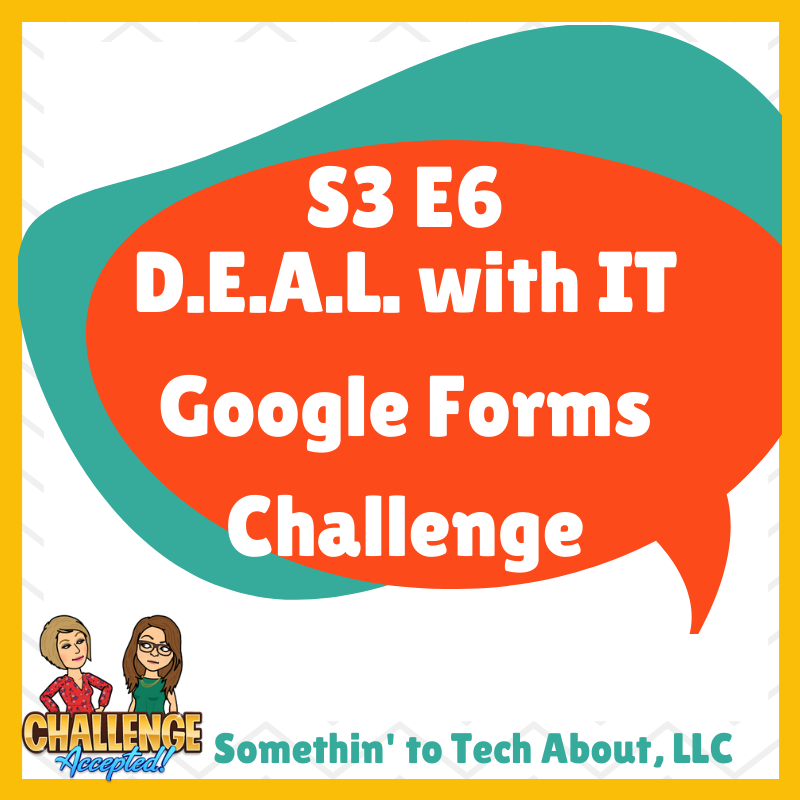
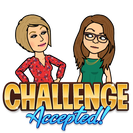
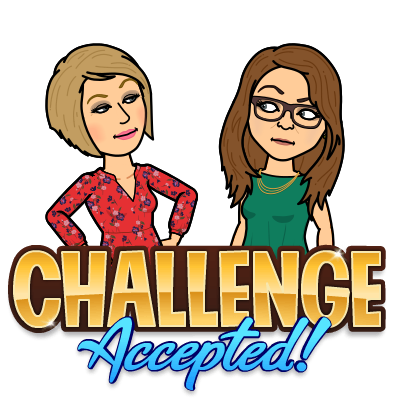
 RSS Feed
RSS Feed