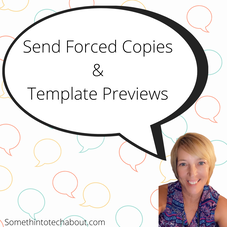 When you want to share Google Docs, Slides, Sheets, etc. with others while retaining ownership and edit rights, you have options. You can create a Make a Copy link or create a Template link by changing the Share rights and editing the URL. https://docs.google.com/change/edit > https://docs.google.com/change/copy https://docs.google.com/change/edit > https://docs.google.com/change/template/preview  Creating editable PDFs has been a hot topic lately and again you have options. Daniel Rivera shares his preferred method in his Tech Tip #108 Convert PDF into Editable Google Slides (new method) video from Georgia Southern ISRC. Other options include PDF Candy and ZamZar  Need a break? The Mindful Break Chrome Extension gives you a mindfulness tip and guides you through a short breathing exercise. Set reminders to help you remember. Go full-screen to help you stay focused. Set up a Mindful Break for remote and F2F lessons.  The Chat Box in virtual conferencing platforms can be a powerful tool for teachers and students. Embrace some of the ways the chat box can help engage students throughout virtual lessons. Be sure to review your set chat box guidelines regularly!  Collaborate in real time using Google's digital whiteboard, Jamboard. With Jamboard you and your students can write, draw, insert images, search Google, insert Webpages, and more. Jamboard supports up to 50 people collaborating on a single jam. 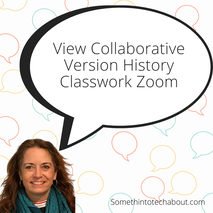 View a version history timeline in Docs, Slides, Sheets, Drawings using the Classwork Zoom extension. (not affiliated with Zoom video conferencing). With Classwork Zoom, it is possible to view version history of not only one student - but the whole class at once if assigned in Google Classroom. 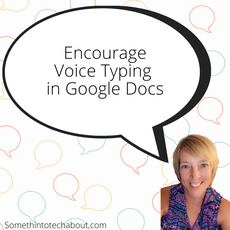 Google Docs lets you dictate using your computers built-in microphone and the Voice Typing tool. This feature is available directly within a Google Doc and in Google Slides (notes) so no need to search for an extension. Students struggling with typing? Looking for content knowledge- not typing skills? Suffering from too much screen time? Enjoy talking? Google's Voice Typing tool can help both students and teachers. If you have a favorite hack, let us know in the comments below!
5 Comments
11/10/2022 03:58:34 am
You've written it so well, and you have some really good ideas. This post is outstanding!
Reply
12/28/2023 10:38:42 pm
Thank you for compiling these 7 tech hacks for educators! It's a fantastic resource, especially for those of us who are constantly juggling multiple tasks in the classroom. I found the tip about using online collaboration tools to be particularly relevant in today's digital learning environment.
Reply
1/1/2024 10:54:44 pm
This blog post couldn't have come at a better time. With the ever-evolving tech landscape, staying up-to-date with the latest tools and strategies can be overwhelming for educators. These 7 helpful tech hacks are a goldmine of practical solutions.
Reply
1/3/2024 03:25:26 pm
These 7 tech hacks are a lifesaver for educators like me who are constantly juggling multiple tasks. Time is indeed a precious commodity, and these hacks help us make the most of it. I particularly loved the tip about using online collaboration tools to streamline group projects.
Reply
1/5/2024 01:35:10 pm
As a teacher, I'm constantly looking for ways to make my lessons more efficient and engaging for students. These 7 tech hacks are a goldmine of ideas! I had never thought about using voice-to-text technology to transcribe lectures, but it sounds like a game-changer. And the tip about creating digital quizzes for instant feedback is fantastic. Thanks for this helpful resource!
Reply
Leave a Reply. |
Categories
All
Archives
December 2020
|
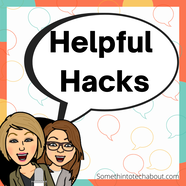
 RSS Feed
RSS Feed