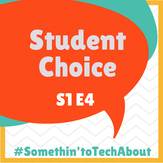 When students choose how they show mastery of a standard or even choose how they direct their learning, the level of engagement and interest soars! A carefully crafted learning experience ensures that no matter what decision students make, they will encounter rich content and interact with it at a greater depth of knowledge. In this episode, we talk about three ways to package student learning experiences with Learning Menus, Choice boards, and Hyperdocs. There are so many reasons to shift to a learning environment that provides students with the opportunity for greater choice. John Spencer, author of Launch, blogged about 7 Things that Happen when Students Own their Learning. The number one reason? Bring back the Love of Learning! 🤓 Learning Menus With a Restaurant Twist Students at any age can make learning choices when provided a menu. If all the choices are appetizing, students will be more interested in the content and more engaged in the activities. Depending on the learning level or your experience with learning menus, it is recommended to limit the choices. Start small and build in more choice as you and your students become more comfortable. Classroom Application: Think of the restaurants you visit - the variety in menus is endless! It is possible to package learning experiences following a restaurant format. The structure of a restaurant menu is familiar to most learners - appetizer, entree, dessert. Build in opportunities for creativity, collaboration, communication, and critical thinking. Appetizers/starters are typically the shorter, get ready to learn activities - these activities provide the hook, the carrot! You might provide a list of 4 appetizers and require students to complete one. Be sure that the activities you plan focus on your learning goals, the standards, and lend themselves to digital evidence of active learning.
Entree/Main Course activities represent larger portions of learning. They include the meat of the learning experience and reach a greater depth of knowledge. It may take several class periods to complete the dinner portion of a learning menu. Provide several high interest options that sink into the learning concepts. Students would typically choose one activity from the dinner menu.
Desserts extend learning, and provide the cherry on top! How will your students share their learning with you, their class, and the world?!
🔑 Resources: Restaurant Style Learning Menu Science Learning Menu Ti✨ Tic-Tac-Toe Choice Boards Tic-Tac-Toe choice boards give students the opportunity to participate in multiple tasks that allow them to practice skills they have learned in class or to demonstrate and extend their understanding of concepts. **Used for different work - not extra work! Students choose three activities from the board to create a Tic Tac Toe win. Structure the choices so that no matter which activities the student selects, they are sure to experience activities that meet and/ or exceed the learning standard. When well designed, a Tic- Tac - Toe choice board will provide opportunities for responsibility and accountability as well as formative and maybe even summative assessment.
Features of Tic-Tac Toe:
Classroom Application: Since this template can be adapted to fit any content the possibilities are endless for classroom use - from the elementary science teacher to the high school art teacher all it takes is knowing the learning goal(s) and building on that. Example 2: A social studies teacher I know, provided a YouTube playlist in the center square then organized a variety of activities around the perimeter. The yellow boxes represented paper/pencil activities while the blue boxes gave the students the opportunity to share and provide Digital Evidence of Active Learning. 🔑 Resources: Tic Tac Toe Template 🌐 Hyperdocs - What are Hyperdocs? We often hear that Hyperdocs are just Google Docs with links. In name, yes, but Hyperdocs are well-designed learning opportunities that encompass the entire learning cycle in a single document. They are all about packaging - providing every element of a blended learning lesson that focuses on creating opportunities to give students the freedom to choose topics, explore, and apply their knowledge. Well designed Hyperdocs:
No matter what grade or content you teach, Hyperdocs can transform your students learning. Many teachers find that in order to give all subject areas equal attention they have to be creative in how they design the lessons. This is where Hyperdocs can really have an impact. For example, if you create a Hyperdoc to cover a science lesson, you can also embed standards from math, reading, social studies, art, and more. The beauty of Hyperdocs is that when they are purposefully designed to include the entire learning cycle, students will take ownership for their learning while the teacher becomes the 'guide on the side' - something not always possible in whole class lecture style classrooms. If you really want to “tech it up a notch”, begin designing Hyperdocs for your students and watch as students become more engaged in their studies. One of the greatest things about Hyperdocs is that you do not need to start from scratch! There are great Hyperdocs already created that you can adapt to meet your students’ needs. To learn even more about Hyperdocs, be sure to visit Hyperdocs.co and check out the Hyperdoc resources below. 🔑 Resources: How to Hyperdoc for students/teachers Google Docs Template Hyperdocs Facebook Group Hyperdocs.co Hyperdocs Templates It doesn’t matter if your classroom is 1:1, BYOD, or having just a few devices - it is possible for students to choose how they will show mastery of a standard or even choose how they will go about directing their learning. Learning Menus, Choice Boards, and Hyperdocs provide digital learning opportunities that can have a positive impact on student engagement and learning as students immerse themselves in the content and create digital evidence of active learning.
How have you used learning menus, choice boards or hyperdocs in your lesson design? Add your experiences and questions to the comments of this post and give us Somethin' to Tech About!
2 Comments
Carrie Chapman
5/20/2019 12:22:49 pm
This was awesome! I went down a few rabbit holes and learned about choice boards and hyperdocs! I want to try some of this stuff next school year. The choice boards are very montessori and can give more rigor to the kids that need and want it and a bit less of the kids who are struggling. Good stuff!
Reply
Libby Miller
10/19/2019 07:29:01 am
Fabulous information! I particularly like the restaurant ideas. You give great examples of how to use this in your classroom.
Reply
Leave a Reply. |
Categories
All
Archives
December 2020
|
 RSS Feed
RSS Feed