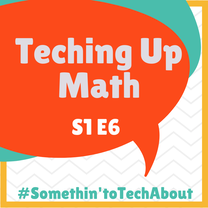 How often do classroom teachers hear the sighs from some students as soon as math is mentioned? It is not uncommon for students to disengage from math instruction and the reasons are many: they just don’t get it, they do not understand the why for their learning, or maybe they are inundated with worksheets. Whatever the case, it is important we change strategies often to engage students and promote their learning of math. This is where technology opens up many possibilities. Today’s episode will focus on technology resources for use in the math classroom - Extensions/Add-ons and Websites, the question feature in Google Classroom, and Google Forms. 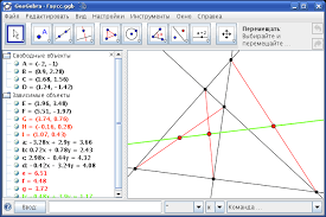 💫 Extensions, Add-ons, and Sites: Extensions, Add-ons, and websites are not all created equally. Things to consider when looking for these tools include but not limited to:
EquatIO
GeoGebra
Pattern Shapes
Number Rack (also known as Rekenrek)
Open Middle
🎓Google Classroom - If you are not a user of Google Classroom, you are missing out on some simple but effective ways for monitoring student learning and understanding. No, Google Classroom alone will not fit that bill but what you add to and create in the classroom will!
❓Question feature overlooked but powerful:
📝Google Forms Google Forms is a great tool for gathering information from large sets of individuals and organizing the information in a way that is easy to view and analyze. They can also be effective in the math classroom for quizzes but let’s think outside some of the more popular ways and be creative.
1 Comment
|
Categories
All
Archives
December 2020
|
 RSS Feed
RSS Feed