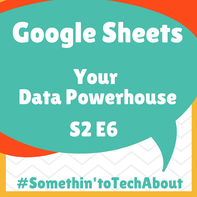 Google Sheets often gets a reputation for the “difficult” or maybe the “least used" app in G-Suite waffle. But that doesn’t need to be the case all the time! In today’s episode we will share ways students and teachers currently use Sheets in the classroom and then ways you can tech it up a notch when it comes to your knowledge and usage of Google Sheets. We are excited to haveEmily McDonald as today's guest from Chattanooga, Tennessee!  Emily and Trig Emily and Trig Emily McDonald is a high school mathematics teacher at Red Bank High School in Chattanooga, Tennessee. RBHS is a Title 1 school that is 1:1 with Chromebooks. Emily currently teaches Algebra 2, Calculus, and Dual Enrollment Probability & Statistics. Emily enjoys incorporating technology to promote creativity and exploration in mathematics. Emily is a Level 1 and Level 2 Google Certified Educator and a Google Certified Trainer. Other certifications include EdPuzzle Coach, CK-12 Certified Educator, Screencastify Certified Genius, and EquatIO Level 1 Certified User. Emily has presented at several EdTechTeam Summits in the southern region as well as other regional and state professional development conferences. Twitter: @EMcDonaldEDU Email (personal): [email protected] Episode notes: Ways Educators Can Benefit from Google Sheets:
Using Google Sheets with Students:
Tech it Up a Notch - Google Sheets Tips:
Share your Google Sheets ideas, successes, and templates in the comments below. Would you like to be a guest on our show? Complete this Google Form and you might join us in a future episode of Somethin To Tech About!
0 Comments
Leave a Reply. |
Categories
All
Archives
December 2020
|
 RSS Feed
RSS Feed